Session Recap and Notes
Here are the slides from our presentation:
https://docs.google.com/presentation/pub?id=1nhTF-Olim9_xK3ethCUUlqSe1Cs...
ds.api.php which was mentioned in the presentation and documents all DS hooks is viewable in the DS module root or view it online in the git repo:
http://drupalcode.org/project/ds.git/blob/refs/heads/7.x-2.x:/ds.api.php
Here are the example modules from our presentation:
DS Demo Layouts
https://docs.google.com/open?id=0Bxj2mvCUTriHMlM1UHlMendneHM
DS Demo Templates
https://docs.google.com/open?id=0Bxj2mvCUTriHczhxMWM0TnpRSW8
For more information on DS you can look at swentel's videos (the developer for DS):
http://www.youtube.com/watch?v=HjOG8dVcN4Y&feature=BFa&list=PL7E361A5599...
About Display Suite
Display Suite allows you to take full control over how your content is displayed using a drag and drop interface. Arrange your nodes, views, comments, user data etc. the way you want without having to work your way through dozens of template files.
About the Session
This session will cover as much as possible regarding Display Suite. Due to the enormity of what it can do we may not be able to cover everything. Topics to be covered include:
- Customizing layouts
- Using view modes
- Custom DS fields and how to use them
- Custom field templates
- Custom field templates and usage of Custom Formatters module with Display Suite
- Semantic displays and theming guidlines
About the Presenters
Chris Perry and Nicholas Alipaz work for Stitch Technologies LLC, doing web design and development in Los Angeles.
Nicholas has been working in Drupal for 5 years and regularly contributes on Drupal.org.
Chris is the founder of a non-profit organization Pleinthkin Industries which provides comfortable low-cost kilts to feral children and animals in Duluth, Minnesota. He also enjoys creating business solutions in Drupal.
Modules you will need for the presentation
If you would like to follow along with your own install on your laptop then you will need the following modules:
- ctools
- custom_formatters
- ds
- entity
- field_collection
- reference
- views
$ drush dl ctools custom_formatters ds-7.x-2.x entity field_collection reference views
Install the following
- Chaos tools
- Comment
- Contextual links
- Search
- Taxonomy
- Display Suite 7.x-2.x-dev*
- Extras
- Search display
- Custom Formatters
- Field Collection
- Node Reference
- References
- Entity API
- Views
- Views UI
- Field Group
$ drush en ctools comment contextual search taxonomy ds ds_extras ds_forms ds_search custom_formatters field_collection node_reference references entity views views_ui field_group